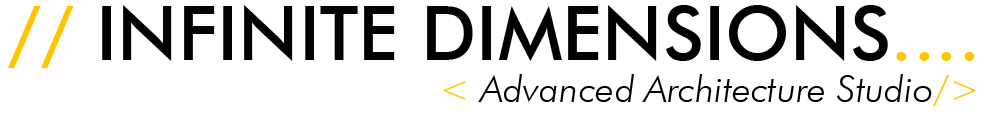Hey there! Have you ever seen those jaw-dropping, curvy buildings or sleek, futuristic products and wondered how they’re made? Chances are, parametric designing is behind them. It’s an awesome skill that lets you create designs that adapt and evolve with a few tweaks. Want to learn it? You’re in the right place! In this guide, I’ll walk you through how to learn parametric designing step by step—no fancy degree required. Let’s dive in!
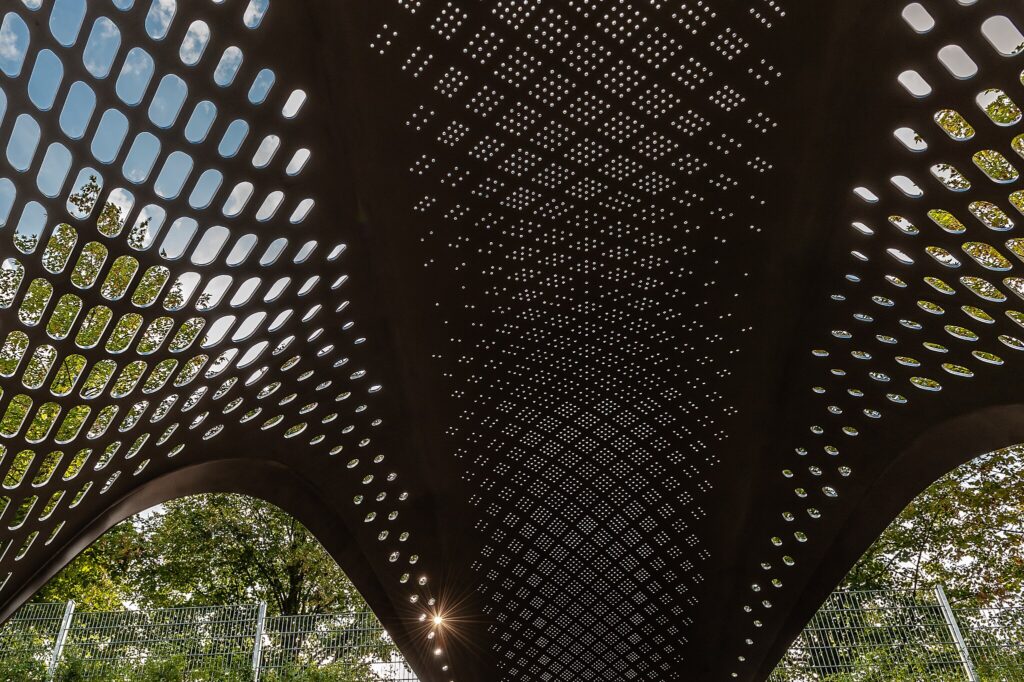
What Is Parametric Designing and Why Should You Care?
What Exactly Is Parametric Designing?
Picture this: you’re designing a table. Normally, you’d sketch it, set the size, and call it a day. But with parametric designing, you set up rules—like how long the legs are or how thick the top is—and when you change one thing, the whole design updates itself. Cool, right? It’s like giving your creativity a superpower, and it’s used everywhere from architecture to jewelry.
Why Bother Learning Parametric Designing?
Why learn parametric designing? Well, for starters, it’s a game-changer. You can whip up complex shapes that’d take forever by hand. Plus, it’s a hot skill—architects, product designers, and even game developers are all over it. Whether you’re dreaming of a career boost or just want to impress your friends with wild designs, this is worth your time.
Tools You’ll Need for Parametric Designing
Before you start, you’ll need some gear. Don’t panic—there are options for every budget. Here’s the rundown:
Rhino and Grasshopper
This duo is a big deal in parametric designing, especially for architecture. Rhino builds your 3D models, and Grasshopper handles the parametric rules. It’s not cheap, but there’s a free trial to dip your toes in.
Autodesk Revit
If buildings are your thing, Revit’s a solid pick. It’s awesome for parametric modeling in construction. It’s pricey, but students can snag it free—score!
Blender
On a budget? Blenders are your friends. It’s free and open-source, and with a few add-ons, it can tackle parametric designing like a champ. I started here because, honestly, free is my favorite price.
Pick one and stick with it for now. You can always explore more later!
Your Step-by-Step Guide to Mastering Parametric Designing
Ready to roll? Here’s how to learn parametric designing without losing your mind.
Step 1: Get the Basics Down
First things first—know what you’re dealing with. Parametric designing is all about parameters (think measurements) and rules (how they connect). Look up stuff like “nodes,” “constraints,” and “algorithms.” It sounds techy, but it’s just design with a brain. YouTube’s got great beginner videos—try searching “parametric design basics” to start.
Step 2: Choose Your Software
Pick a tool from the list above. Into architecture? Go Rhino and Grasshopper. Love free stuff? Blender’s calling your name. I’d say start with one and really get to know it before jumping around—it’s less overwhelming that way.
Step 3: Tackle a Simple Project
Don’t aim for a skyscraper yet. Try something small, like a parametric wall pattern or a twisty vase. The point? See how tweaking one rule—like height—changes everything else. It’s like digital playdough, and it’s so much fun when it clicks.
Step 4: Dig Into Tutorials
The web is your goldmine here. Hunt down beginner tutorials—YouTube, Udemy, even random blogs. I once followed a Grasshopper guide to make a wavy roof, and let me tell you, that “aha!” moment was worth the struggle. Search “parametric designing tutorials” and follow along.
Step 5: Practice Like Crazy
You won’t master parametric designing overnight—it’s all about practice. Block out some time each week to mess around. Design a funky lamp, a custom shelf, anything! The more you experiment, the more natural it feels. Trust me, those early wonky designs are part of the journey.
Step 6: Hang Out with Other Designers
Don’t learn in a bubble. Join a community—Reddit’s r/parametricdesign is awesome, or peek at Instagram for inspiration. Share your projects, ask dumb questions (we’ve all got ‘em), and soak up tips from folks who’ve been at it longer.
Wrapping It Up: Your Parametric Designing Adventure Starts Now
Learning parametric designing might feel big at first, but break it down like this, and it’s totally doable. Start with the basics, grab a tool, and play around. Before long, you’ll be crafting designs that make people go, “Whoa, you made that?” So, what’s stopping you? Fire up your laptop, pick a step, and let’s get creative!
This project implemented the same concept Casa de Sundars
You can download Rhino 3d from here